Build the Web - Your Way
A beginner-friendly, creative-first space to learn, explore, or let me build it for you.
Whether you want to build your first web app, explore how the tools work, or have someone bring your idea to life for you, you're in the right place.
Learn with Vibe Coding
Self-paced courses designed for beginners who want to build real projects without the overwhelm.
Guided video lessons with supportive, clear explanations
Build a complete project you can customize and share
Learn the modern web development workflow with AI tools
Perfect for creative people with no coding experience
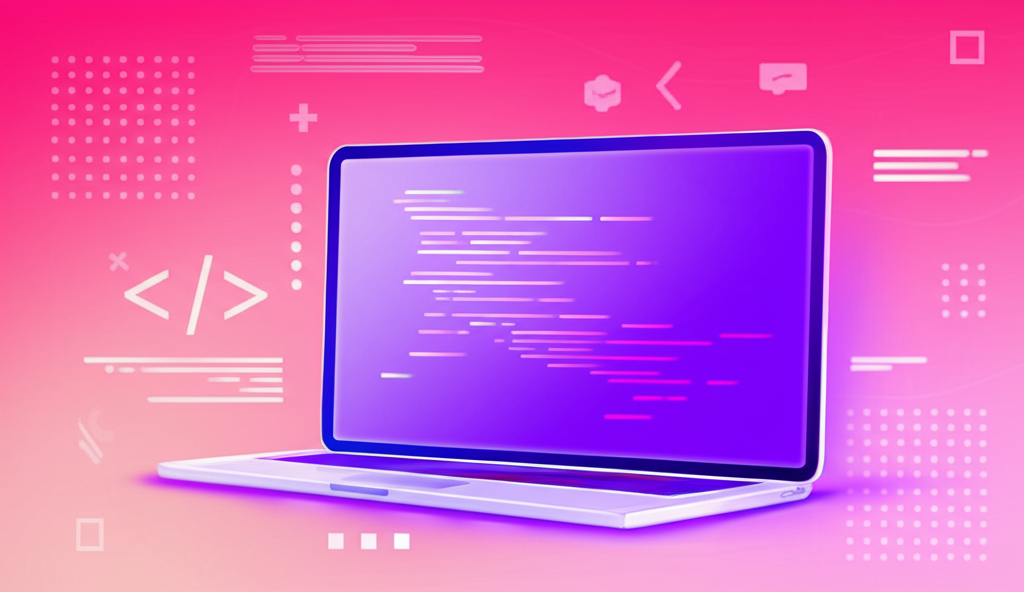
More courses coming soon! Join the waitlist to be notified when new content is available.
View All CoursesTools & Apps
Specialized tools I've built to solve specific problems and make your workflow easier.
Connect to your PowerBI backend data
Generate M code automatically
Create DAX formulas based on your data structure
Save time on repetitive coding tasks
Stay tuned for more productivity tools and apps!
Let Me Build It for You
Custom Web App Builds
Got a vision but don't want to build it yourself?
Submit a request, and we'll schedule a consult to explore your idea. I'll walk you through the tools, options, and deliver something custom - designed with your goals and your vibe in mind.
Perfect for creatives, coaches, community builders, or anyone needing a landing page or simple app.
Request a Consult
Explore the Workflow
Vibe Coding Resource Hub
A free companion space that breaks down the tools, terms, and steps in the Vibe Coding workflow. Perfect for checking definitions, reviewing what each tool does, and understanding how it all fits together - no jargon, just clarity.
This page will grow over time with new guides, examples, and templates.
Visit the Workflow Guide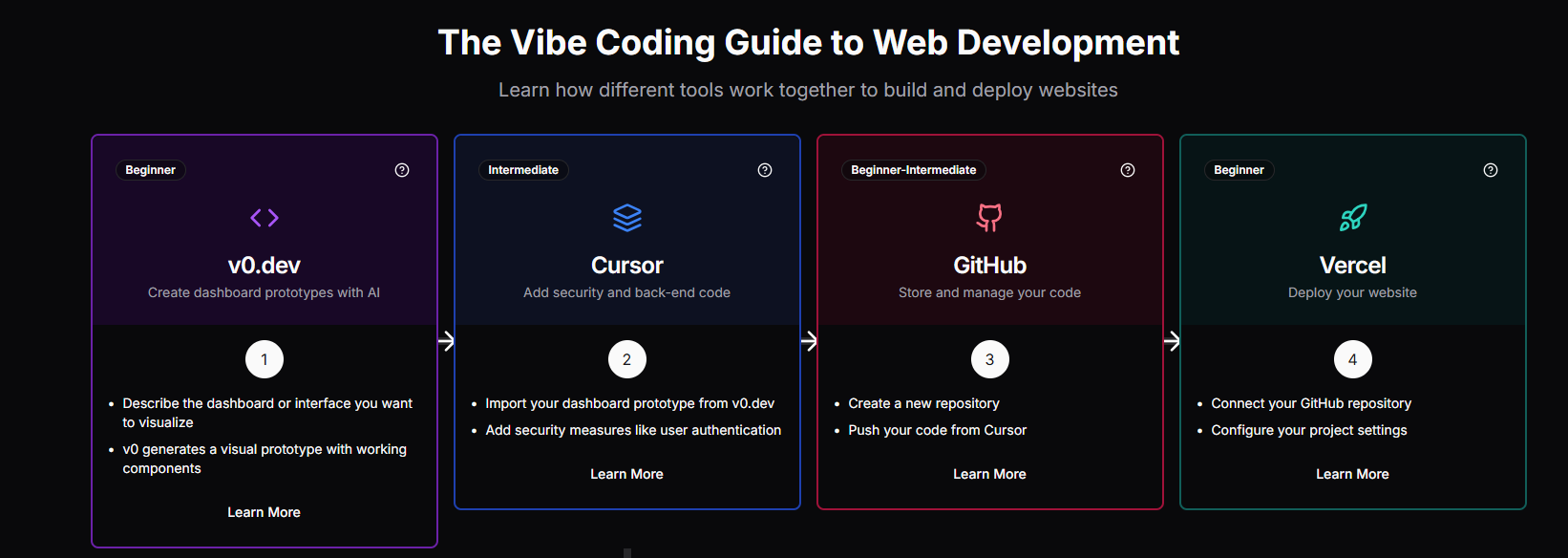
About This Space
I created Vibe Coding Academy because I've been where you might be right now - curious, inspired, and totally overwhelmed by traditional tech spaces.
I've opened tutorials and closed them five minutes later.
I've googled terms, then googled the terms in the definitions.
I've wanted to build real things but couldn't find a place that spoke my language.
This is that place.
Vibe Coding is about creating with clarity, not confusion.
It's about starting where you are, using intuitive tools, and building confidence through doing, not memorizing.
Everything here - from the courses to the workflow guide to the custom build option - was designed with approachability in mind.
Whether you're DIY-ing your first app or need someone to build it for you, my goal is the same: to make tech feel like a space you belong in.
Welcome to your creative entry point into web development.
Let's build something you're proud of.
